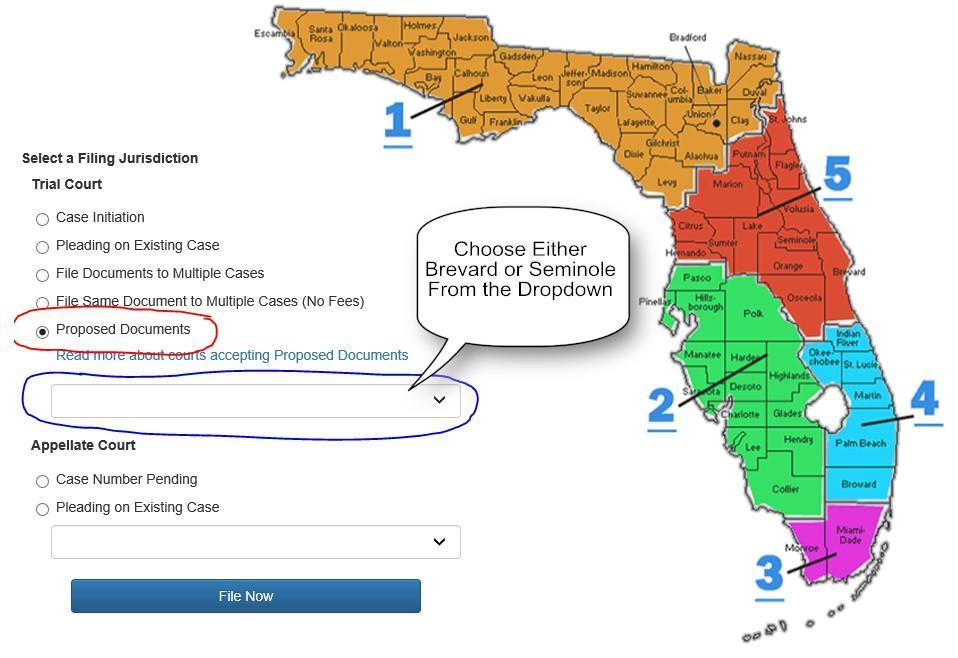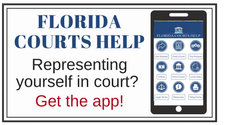18th Judicial Circuit e-filing instructions
Governed by the Florida Courts E-Filing Authority, the Florida Courts E-Filing Portal serves as a single, statewide access point connecting thousands of users to Florida’s court system.
Cover letters must be submitted in .pdf format. The proposed orders must be in .docx format using DJMCA formatting codes.
e-filing Portal
Login to the Florida courts e-filing portal and click the “E-filing map” icon then follow further instructions.
DJMCA Instructions
DJMCA is how the Seminole and Brevard filing review systems identify where to place signature and signature dates.
Video Tutorial
Learn how to file electronically through the Florida Courts E-Filing Portal. with this step-by-step video tutorial.
Florida Courts Help available at the touch of a screen:
For constituents, customers, or callers seeking help with family law cases – divorce, adoption, name change, custody, order of protection, and much more – there is now a one-stop source for lots of information aimed at self-represented people. Florida Courts Help is available at app stores as well as online at help.flcourts.gov.