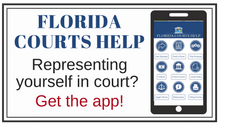Administrative Orders
Administrative Orders are provided here in Adobe Acrobat format (PDF). Administrative Orders are available online only for orders from 1999 to the present.
Media Policy
Media Policy for Coverage of Special Interest/High Profile Cases
Administrative Order 23-22
Public Assembly
Guidelines for Public Assembly and Areas for Public Protests
Administrative Order 23-22
Conflict Attorney Appt
Appointment Of Counsel In Criminal And Civil Proceedings
Administrative Order 17-18
Alternative Search Method: Click the Admin Orders Categories dropdown and select a specific option or
Alternative Search Method: Click the Admin Orders Keywords dropdown menu and select a specific keyword or
Alternative Search Method: Click the AO# column to change the sort order of the search results. (Hint, the default screen lists in descending order the oldest to newest)
AO# Admin Order Description Link File Size hf:doc_categories hf:doc_tags
Florida Courts Help available at the touch of a screen:
For constituents, customers, or callers seeking help with family law cases – divorce, adoption, name change, custody, order of protection, and much more – there is now a one-stop source for lots of information aimed at self-represented people. Florida Courts Help is available at app stores as well as online at help.flcourts.gov.