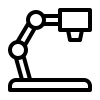Courtroom Technology
Moore Justice Center, Viera
Reservation Required - Limited Equipment
- All courtrooms are supplied with an 86” or larger wall-mounted TV for audio/video presentation.
- Playback devices can connect via the provided HDMI cable.
- Document cameras (ELMO) may be requested and are available on a first-come, first-served basis.
NOTE: Please request at least two business days in advance.
Melbourne Courthouse, Brevard
Only a Large Screen TV is available
Titusville Courthouse, Brevard
Reservation Required - Limited Equipment
- All courtrooms have a large TV for video/audio presentation.
- Playback devices can connect via the provided HDMI cable.
- Document camera (ELMO) may be requested and is available on a first-come, first-served basis.
NOTE: Please request at least two business days in advance.
Criminal Justice Center Seminole
No reserations required, equipment in every courtroom.
-
- All courtrooms (except 1B) have a Document camera (ELMO) and projector.
- Please bring a VGA cable to connect to the projector if you plan on connecting your device (Laptop) to the projector.
- We suggest you bring a minimum of a 10′ VGA cable so that parties can remain seated and control their device to projector action.
- NOTE: No reservations are required. Be sure to let the Judicial Assistant know that you want to use the cart or TV. When in court, simply tell the deputy you need to use the equipment during your hearing/trial and they will assist you.
Seminole Civil Courthouse, Sanford
All courtrooms have equipment. No reservations required.
-
- All Courtrooms have Large Screen TVs for video/audio presentation, visual presenters (Elmo), and projectors, except courtrooms H and K.
- Playback devices (i.e. Laptops) can connect to TV or Projector via an HDMI cable that attorneys are responsible to provide themselves.
- These TVs DO NOT accommodate any Smartware such as iPads, iPhones, or other Apple devices. Attorneys are responsible for bringing the necessary cables to accommodate whatever hardware devices they will use.
- For standard laptops and other devices, we suggest you bring a minimum of a 10′ HDMI or VGA cable so that parties can remain seated and control their laptop to TV interaction.
- All courtrooms have screens that drop down from the ceiling or use portable screens.
- NOTE: No reservations are required.
- Attorneys must be sure to let the Judicial Assistant know that they want to use the cart or TV.
- When in court, simply tell the deputy you need to use the equipment during your hearing/trial and they will assist you.
Seminole Juvenile Justice Center, Sanford
Limited Equipment - Reservations required
-
- Large screen TV in all three courtrooms
- Playback devices can connect via ClickShare
- Attorneys are responsible for bringing the necessary equipment to they will use with the TV
- Courts are not responsible for any third-party device incompatibility or device failure when utilizing ClickShare.
- ClickShare is an app that allows user to wirelessly connect to the screen, camera and speakers, and in one click you can start your meeting.
Click here to reserve equipment
NOTE: Please request at least two business days in advance.
Trial Calendar. Opens in new window." href="https://flcourts18.org/dockets/Civil-Pre-Trial/Stacy/December.pdf" target="_blank" rel="noopener">Dec
TECH IS PROVIDED AS A COURTESY
The Court provides the use of courtroom technology as a courtesy to legal professionals and court participants. The Court will make every effort to ensure the equipment is working properly. However, the Court does not guarantee the reliability of the equipment. The Court is not responsible for the user’s own negligence or lack of knowledge in the operation of the equipment.
The user agrees to hold the Court harmless for any failure of the equipment and any and all claims, damages, actions, causes of action, suits in equity whatever kind of nature as a result of the use of the equipment. The Court advises the users of this equipment that the Court will not be responsible for any delays caused by the failure of the equipment. Users of the equipment should have backup material suitable for use in the courtroom in the event of equipment failure.
WHAT IS NOT PROVIDED
We DO NOT provide CD/DVD players, computers, or adapters of any sort. Attorneys and Litigants are responsible for bringing to the courts what they will need to present evidence or conduct business with the court. For example, whatever equipment that is brought to use in the courtroom (e.g. laptop, iPad, etc.) persons should also bring all necessary adapters/plugs that will connect their equipment directly to TVs (e.g. HDMI cable to connect to TV, except in Brevard where HDMI cables are provided as a courtesy). This way they will be able to play videos, PowerPoint presentations, display records, etc. right from their laptop.
WHAT IS PROVIDED
As a rule, the following equipment is usually available for use in the courtrooms. However, depending on the courthouse, demand, and type of trial, some courtesy equipment may not be available unless reserved. To view what is available at a specific courthouse and determine if you need to reserve equipment, please select the courthouse below and read the information thoroughly before making a reservation.